English

Watermelon Slicer - Video Frame Extracter And Stitcher
A simple tool to extract and combine video frames into a single image. Runs locally in your browser, no need to upload.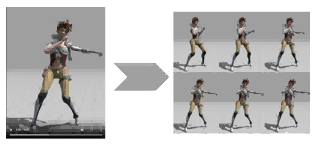
1
Select Video
Select a video file
2
Adjust Output Settings
Adjust the layout and scale for the final stitched image as needed, or click "Single Frame" for extracting just one frame.
3
Navigate Video
Use the controls to navigate through the video for desired frames.
4
Capture Frames
Capture frames by clicking the "Capture Current Frame" button.
5
Stitch Frames
Once captured the desired frames, click "Stitch Frames" to create a stitched image.
6
Download
Download the stitched image using the "Download Stitched Image" button.
Video
Frame Capture and Stitching
0 / 8 frames captured.
Output Settings
Source Video Resolution: 320 x 240
Final Stitched Frames Resolution: 1280 x 480